Electronic Brother Knitting Machines
Welcome to our guide comparing Brother knitting machines! Whether you’re a pro or new to knitting, knowing the difference between punch card and electronic models is key. Let’s break down the features, pros, and cons of each type to help you pick the right machine.
Feature Comparison Brother electronic knitting machines:
| Feature / Model | KH 910 | KH 950/E | KH 940/930 | KH 965/i | KH 900 | KH 970 | KH 270 |
|---|---|---|---|---|---|---|---|
| Estimated Sale Dates | Early 1980s | Mid-1980s | Late 1980s | Early to mid-1990s | Late 1980s to early 1990s | Late 1990s | 1990s |
| FB100 Port | — | ✓ (950E) | ✓ | ✓ | — | ✓ | — |
| Lace Carriage | ✓ | ✓ | ✓ | ✓ | ✓ | ✓ | — |
| KG Types | KG88, KG88II | KG88, KG88II, KG89, KG89II, KG93, KG95 | KG88, KG88II, KG89, KG89II, KG93, KG95 | KG88, KG88II, KG89, KG89II, KG93, KG95 | KG88, KG88II, KG89, KG89II, KG93, KG95 | KG88, KG88II, KG89, KG89II, KG93, KG95 | — |
| Patterns stored within the machine | — | 555 | 555 | 615 | 50 | 665 | 288 |
| Needle Pitch | 4.5mm | 4.5mm | 4.5mm | 4.5mm | 4.5mm | 4.5mm | 9mm |
| Gauge | Standard | Standard | Standard | Standard | Standard | Standard | Chunky |
| Compatible Ribber | KR 830, KR 850, KR 900 | KR 830, KR 850, KR 900 | KR 830, KR 850, KR 900 | KR 830, KR 850, KR 900 | KR 830, KR 850, KR 900 | KR 830, KR 850, KR 900 | KR 260 |
| Other Ports | Mylar sheet reader | Mylar sheet reader, FB100 for 950E | FB100 | FB100, Pattern Cartridge Port | — | FB100, Pattern Cartridge Port | Pattern Cartridge Port |
| Shaping and Sizing Capabilities | — | — | — | — | — | ✓ | — |
| Major New Feature(s) Introduced | Electronic pattern reading via mylar sheets | Enhanced pattern memory and FB100 port (950E) | Direct pattern input and expanded connectivity | Increased patterns and pattern cartridge port (KH 965i) | Streamlined features focusing on basic electronic capabilities | Advanced pattern management with LCD display and unique garment shaping and sizing | The only chunky gauge electronic machine |
| possible upgrade to newer technology, eKnitter | ✓ | ✓ | (certification planned in 2025) | — | planned |
Evolution of Pattern Input
for electronic knitting machines
Using mylar sheets for pattern input on Brother electronic knitting machines, like the KH-910, has its drawbacks, especially in today’s tech-driven world:
- Manual Input Process: Creating patterns on mylar sheets requires drawing or tracing them by hand, which is time-consuming and less precise than digital methods.
- Limited Editing Capabilities: Once a pattern is on a mylar sheet, making changes or corrections is difficult. Digital editing offers more flexibility and accuracy.
- Durability Concerns: Mylar sheets can degrade over time and are susceptible to damage from light, heat, or moisture, making stored patterns less reliable.
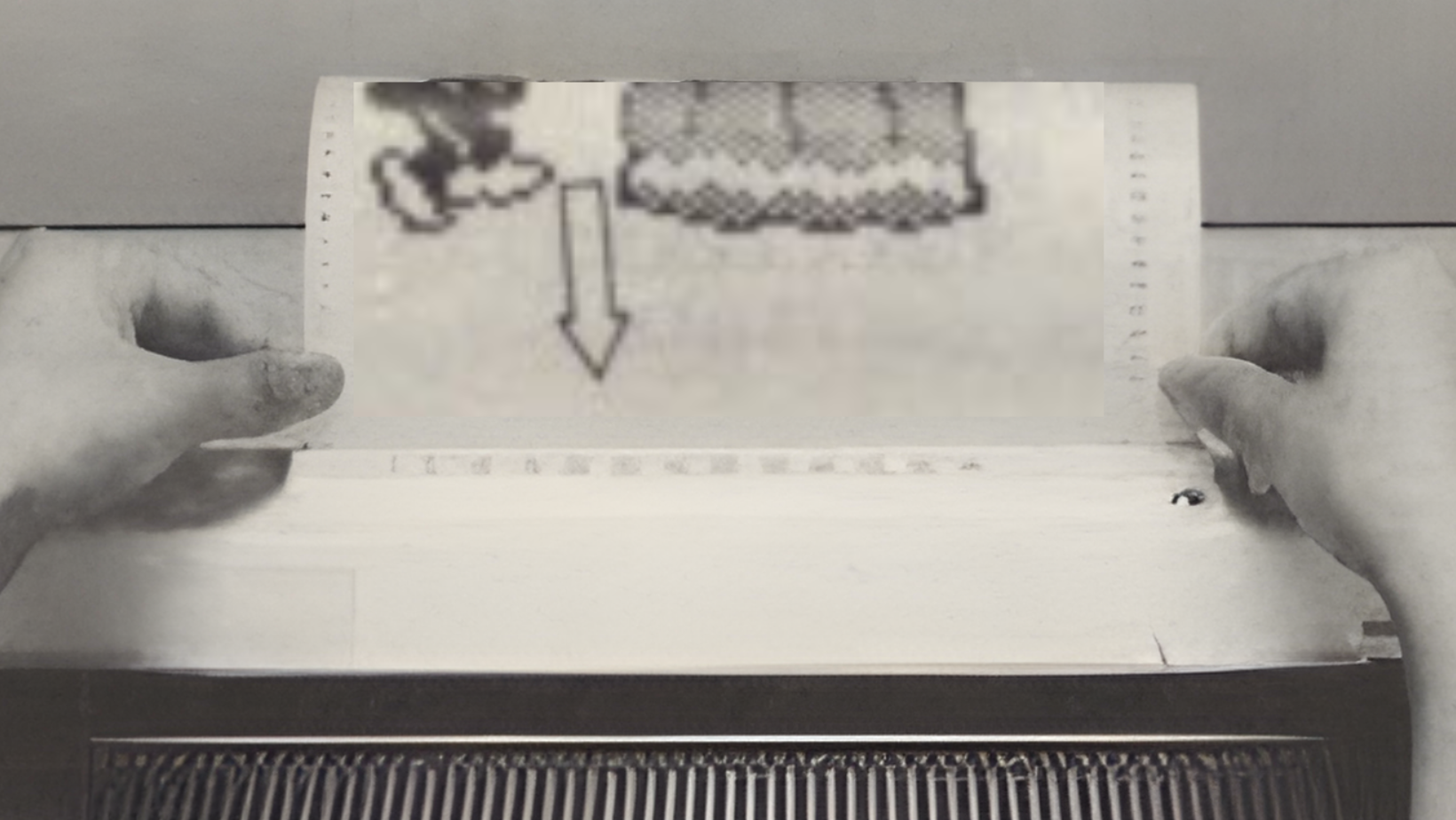
Mylar reader
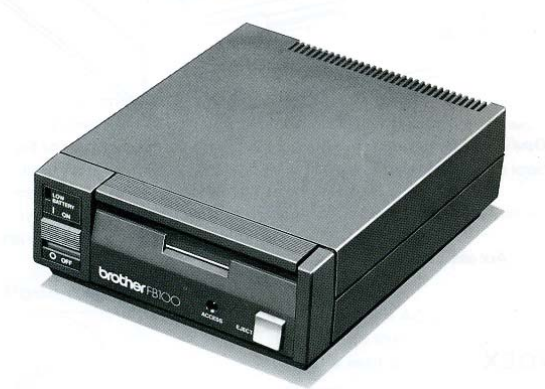
FB100
Using the FB100 Disk Drive with Brother electronic knitting machines has some problems when it comes to today’s technology:
- Outdated Storage: The FB100 uses floppy disks, which are old-fashioned. This makes it difficult to connect with newer computers and devices that don’t have floppy disk drives anymore.
- Limited Storage Space: Floppy disks can only hold a small amount of data. This means you can’t save or transfer many knitting patterns.
- Compatibility Issues: It’s hard to find the right hardware or adapters to connect the FB100 to modern computers.
- Slow Data Transfer: Sending patterns through the FB100 and floppy disks takes a long time compared to today’s standards.
Using a Pattern Cartridge port, as seen in models like the KH-965i, has its benefits for managing patterns in Brother electronic knitting machines. However, it also presents challenges, particularly in today’s tech-driven world.
- Limited Cartridge Availability: Pattern cartridges are difficult to find because they’re no longer made or are very expensive.
- Fixed Patterns: Once a pattern is on a cartridge, you can’t easily change or customize it.
- Compatibility Issues: The cartridge system doesn’t work well with modern digital tools and platforms. This might limit your ability to use current design software or share patterns online.
- Cost: Buying additional cartridges to expand your pattern collection can be costly since they’re hard to find and may be expensive.
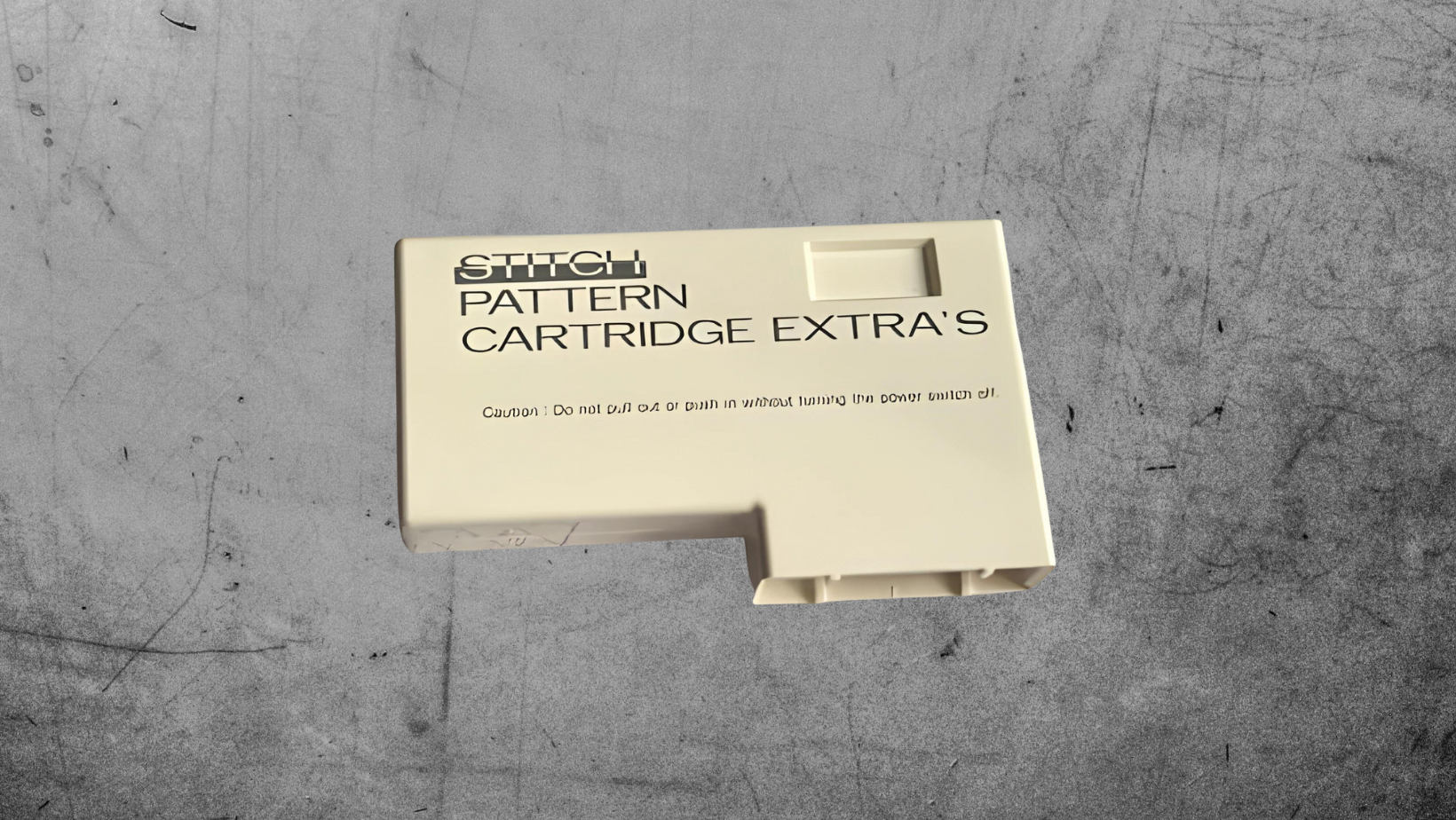
Pattern Cartridge
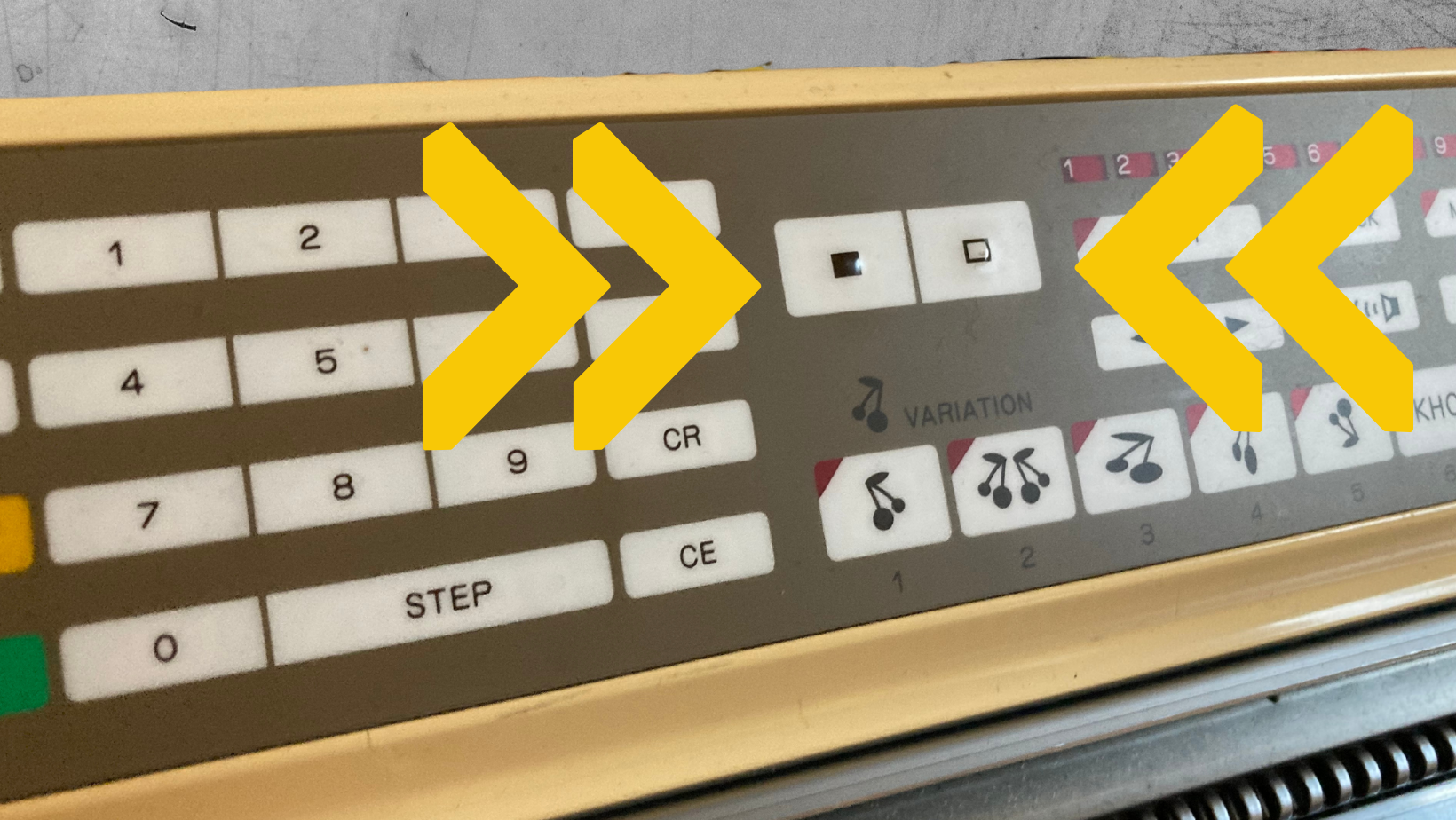
Direct pattern input on Brother electronic knitting machines, such as the KH 930 and KH 940, allows manual entry of knitting patterns, stitch by stitch and row by row, without extra gadgets. However, unlike newer technology, you won’t see the pattern on a screen; instead, you input each row and field manually. This approach has benefits but also drawbacks to consider.
- Time-Consuming: Typing in complex patterns row by row and field by field takes a significant amount of time, especially for intricate designs with many rows.
- Prone to Mistakes: Given the manual input process, it’s easy to make errors. Sometimes, mistakes may go unnoticed until you’ve started knitting or even finished a section, requiring you to redo parts of your work.
- Limited Fixing Options: Making changes or corrections to a pattern can be challenging. Resizing or fixing mistakes often involves re-typing large sections of the pattern again.
Inputting patterns into the PPD involves navigating menus and entering pattern data using a keypad. This method offers precise control but requires familiarity with the device’s interface and pattern entry syntax.
Challenges include:
- Complexity for Beginners: Learning to use the PPD can be tough for newcomers to machine knitting or those less tech-savvy, as it involves older technology.
- Time-Consuming Data Entry: Entering complex patterns manually, stitch by stitch and row by row, is time-consuming and can lead to fatigue and errors.
- Compatibility and Cabling: Connecting the PPD to a TV with compatible ports can be tricky, especially with modern TVs. Users may need specific cables or adapters that are hard to find.

PPD
Switching from older methods like the PPD to newer technologies like eKnitter brings several key benefits that make knitting more enjoyable and less of a hassle:
Use Any Design Tool: Create patterns on any computer or tablet using your favorite design software, then easily export them as PNG files.
More Design Freedom: Adjust and perfect your patterns on-screen, giving you total control over every detail.
Easy Sharing: Send and receive patterns with friends or online communities with just a few clicks, no need for physical copies or complicated setups.
Save Time: Cut down on the manual work of entering patterns stitch by stitch, making the whole process quicker and reducing errors.