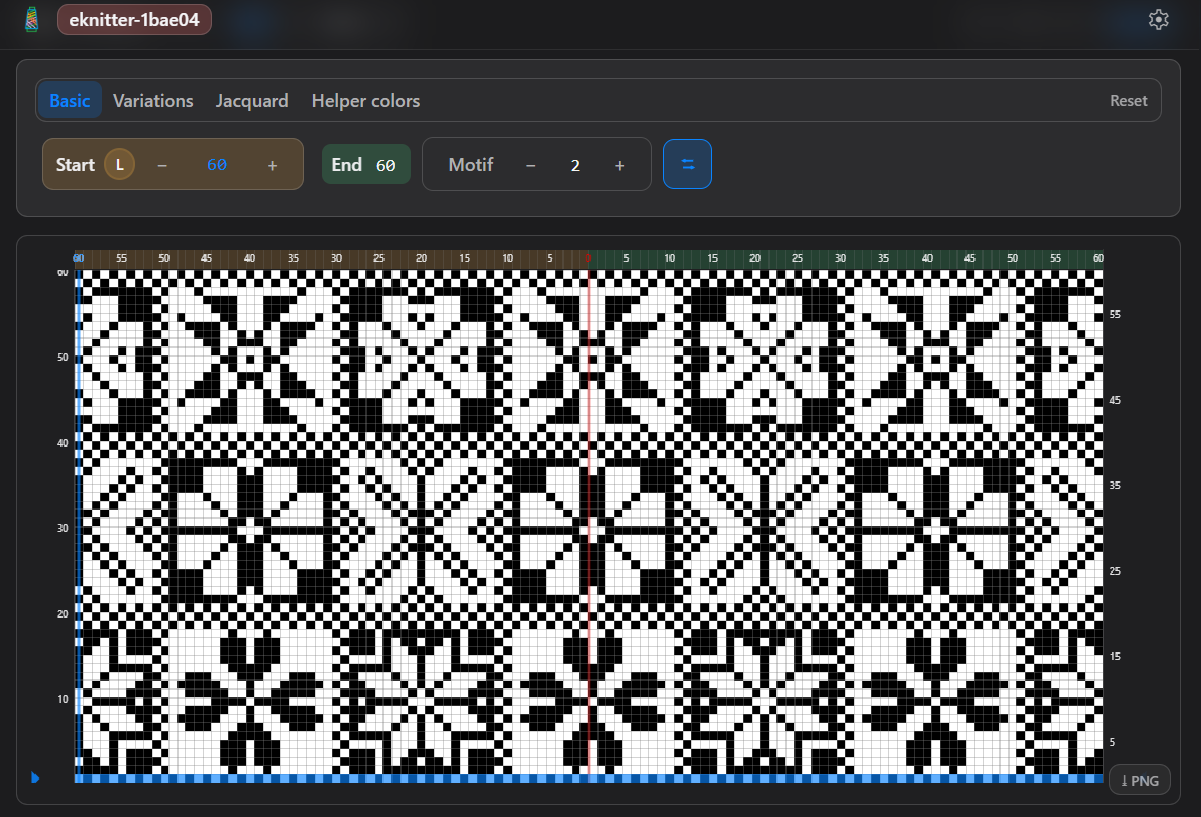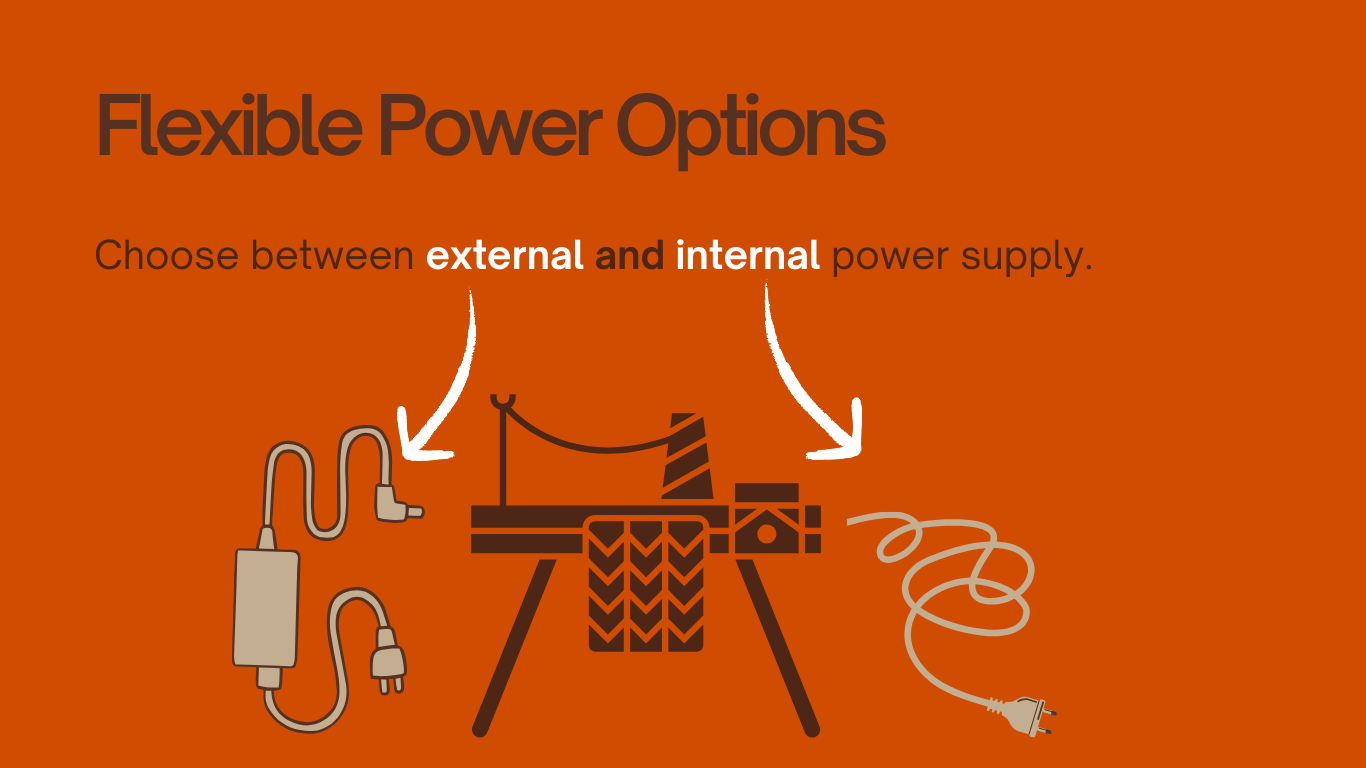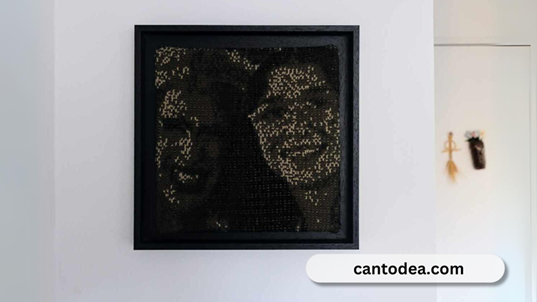eKnitter
First Certified* Replacement Board for Brother Machines
Two ways to knit – you choose
eKnitter works on its own — DesignaKnit is optional.
Modern WebApp
(Included with eKnitter)
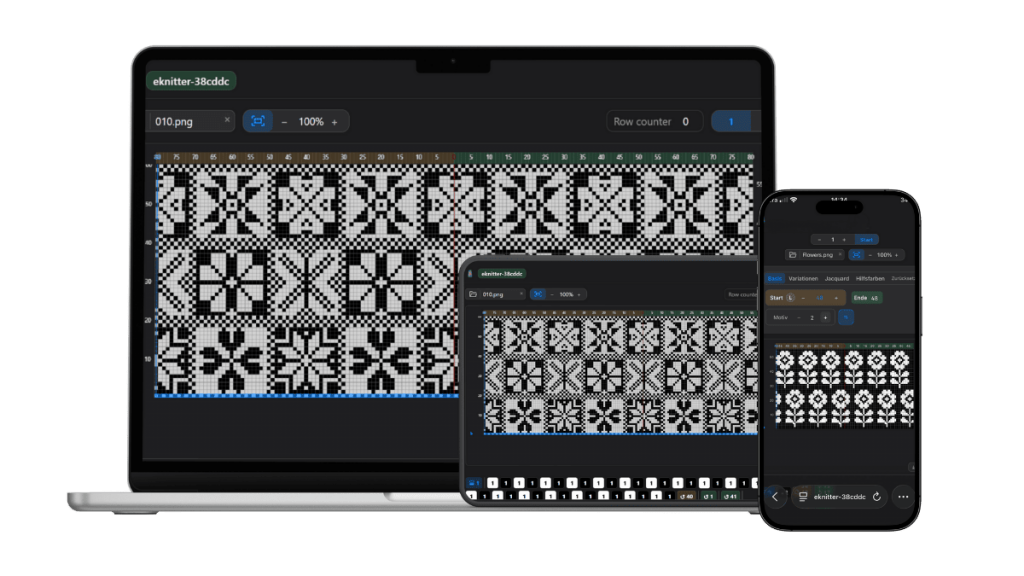
DesignaKnit optional
(software sold separately)
But if you use DesignaKnit,
eKnitter supports:
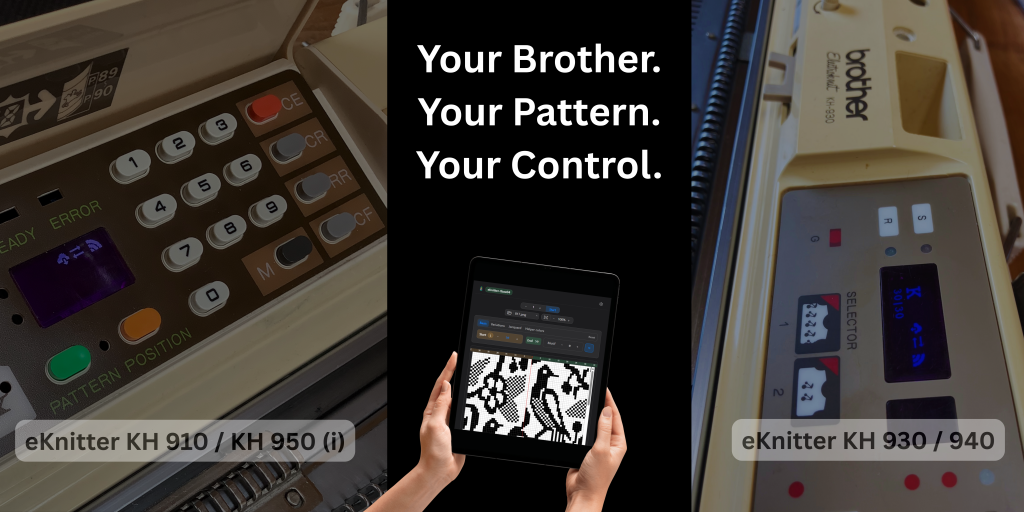
eKnitter runs on any browser
iPhone / iPad / Mac / Android / Windows
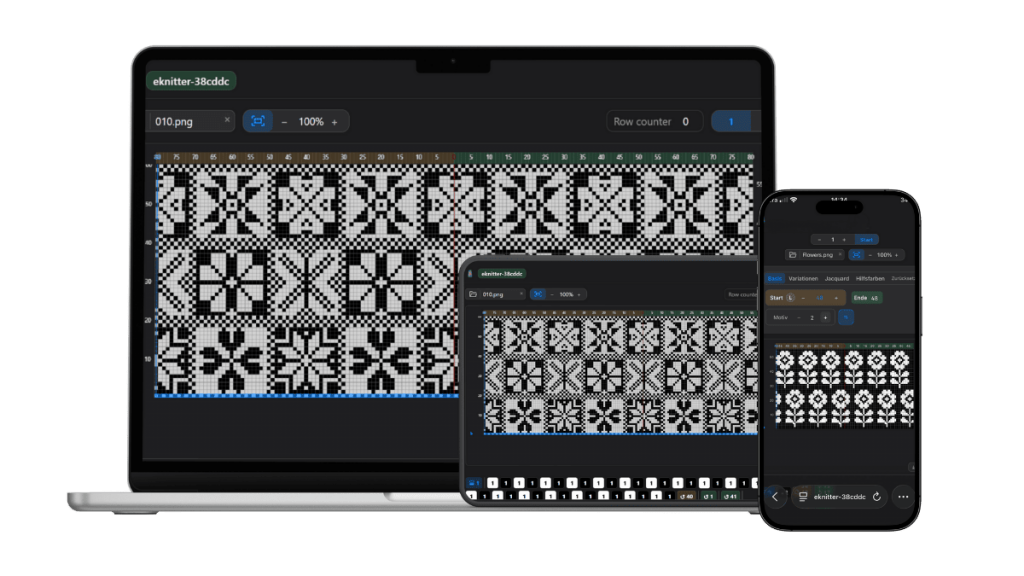
Start knitting in minutes – use your phone right next to your machine
DesignaKnit9 + eKnitter
by Beate S.
“I was one of the first eKnitter buyers. Yesterday I tried DesignaKnit 9 with my KH-910 and updated my eKnitter to version 5.27. I’m completely thrilled how easy it was. Today I knitted with DK9 and eKnitter — pattern and shaping transferred perfectly. I’m so happy I don’t need any cables anymore. For me, eKnitter is absolutely brilliant, and knitting with electronic machines has never been so easy 👍”
eKnitter + KH 950i
by Zsuzsa S.
“All three sweaters were made with a Brother KH 950i knitting machine with e-knitter. The pattern comes from a Singer knitting machine pattern book, which can be downloaded from the internet in png format, which the eknitter can process immediately![]() No need to edit or shape, just knit!”
No need to edit or shape, just knit!”
Explore eKnitter
* means certified (CE & FCC) and professionally manufactured for legal resale/installation.